- Double-click
 SSSampling
. Launch pop-up window:
SSSampling
. Launch pop-up window: - Select " Having Sampling Data "
- Under sampling plan: Click on
 £¬
Choose the appropriate path to save
project file, such as: sampling project
£¬
Choose the appropriate path to save
project file, such as: sampling project - Under the map of the region : Click on
 £¬
choose
hs_town.shp file
£¬
choose
hs_town.shp file - Under samples site layer: Click on
 £¬
choose the sample site file
£¬
choose the sample site file - Click ¡°Finish¡±
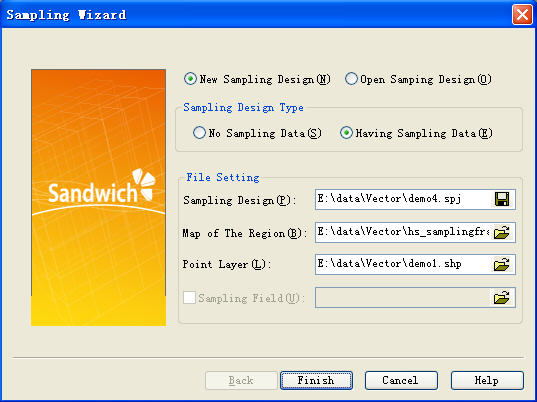
Figure 1. Starting interface
Step 2: Select Model
- Choose "Simple random sample model"
- Choose "Value Features "
- Choose " Scale" in the types of sample value choice (If the samples value attribute is proportion, that is, maximum value less than 1, minimum value greater than 0, then select the proportion value)
- Filled out a confidence level 0.95
- Click on the "Next "
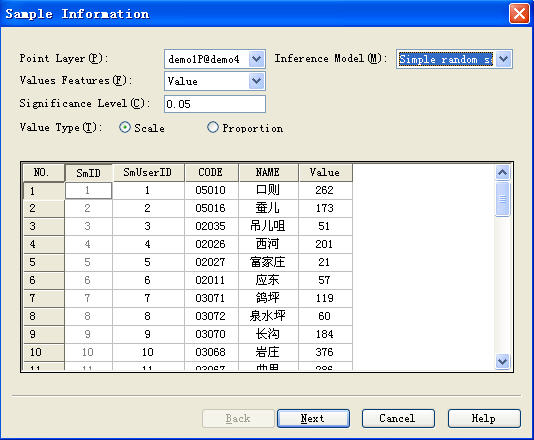
Figure 2. Simple random sampling ()
to make sample inference
)
- Below pop-up dialog
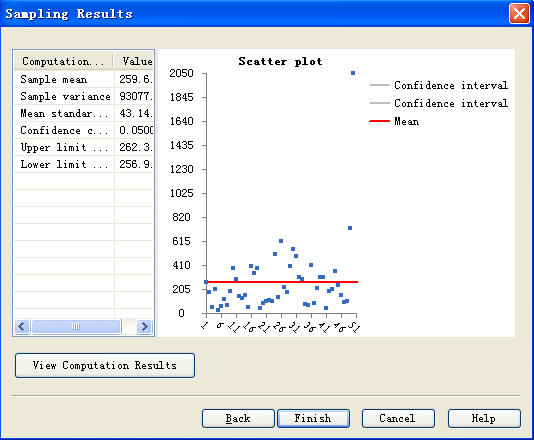
Figure 3.
The computation results of simple random sampling model
- Completed calculation